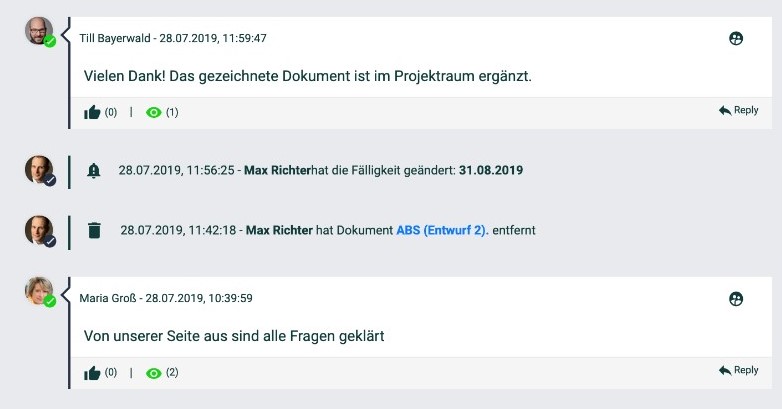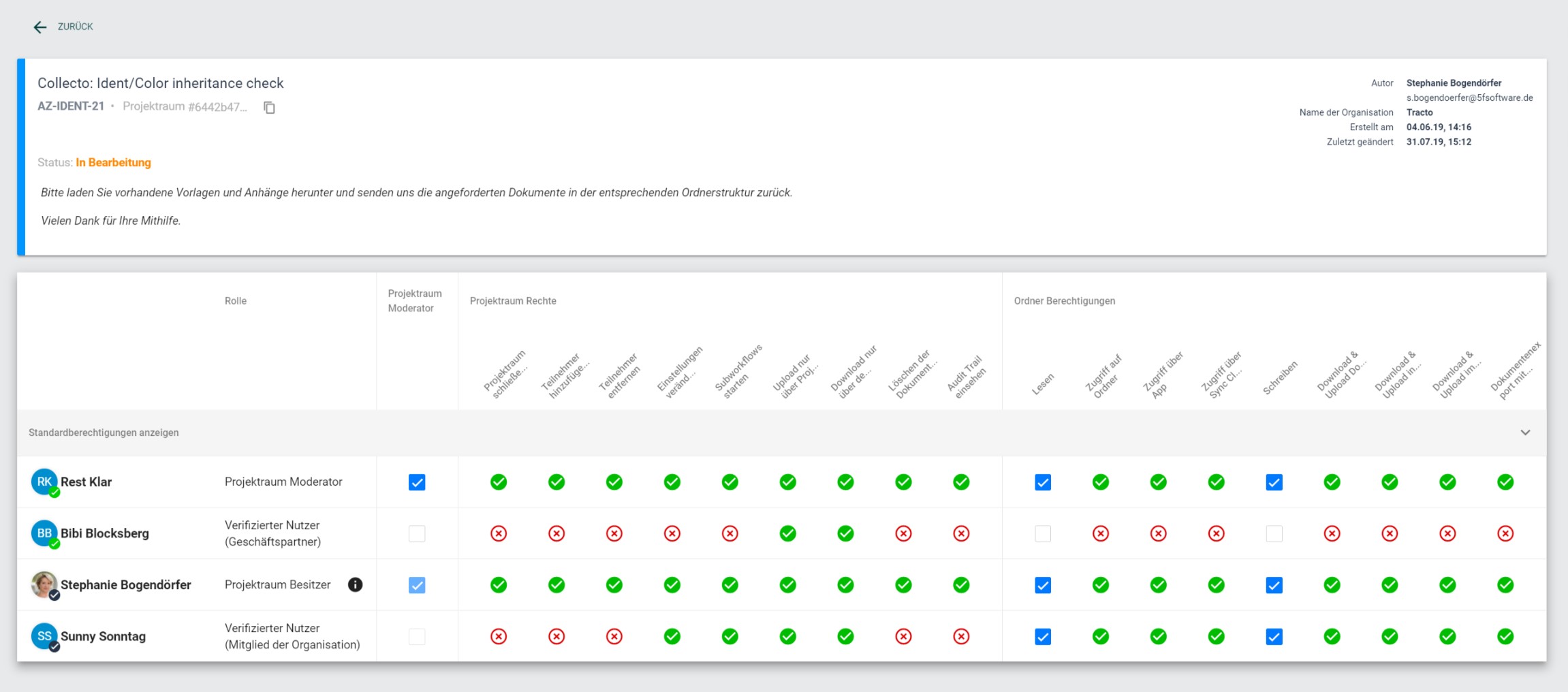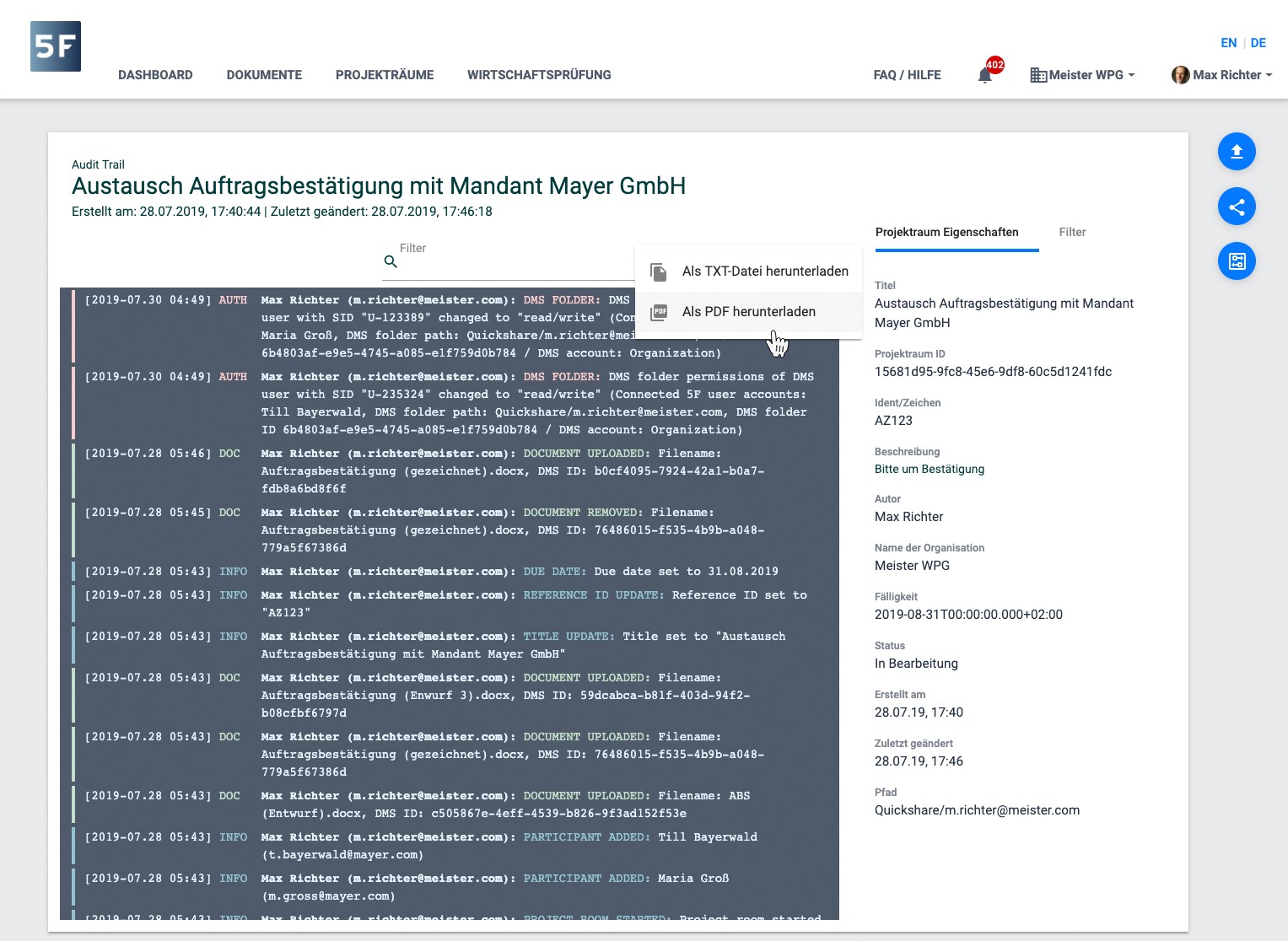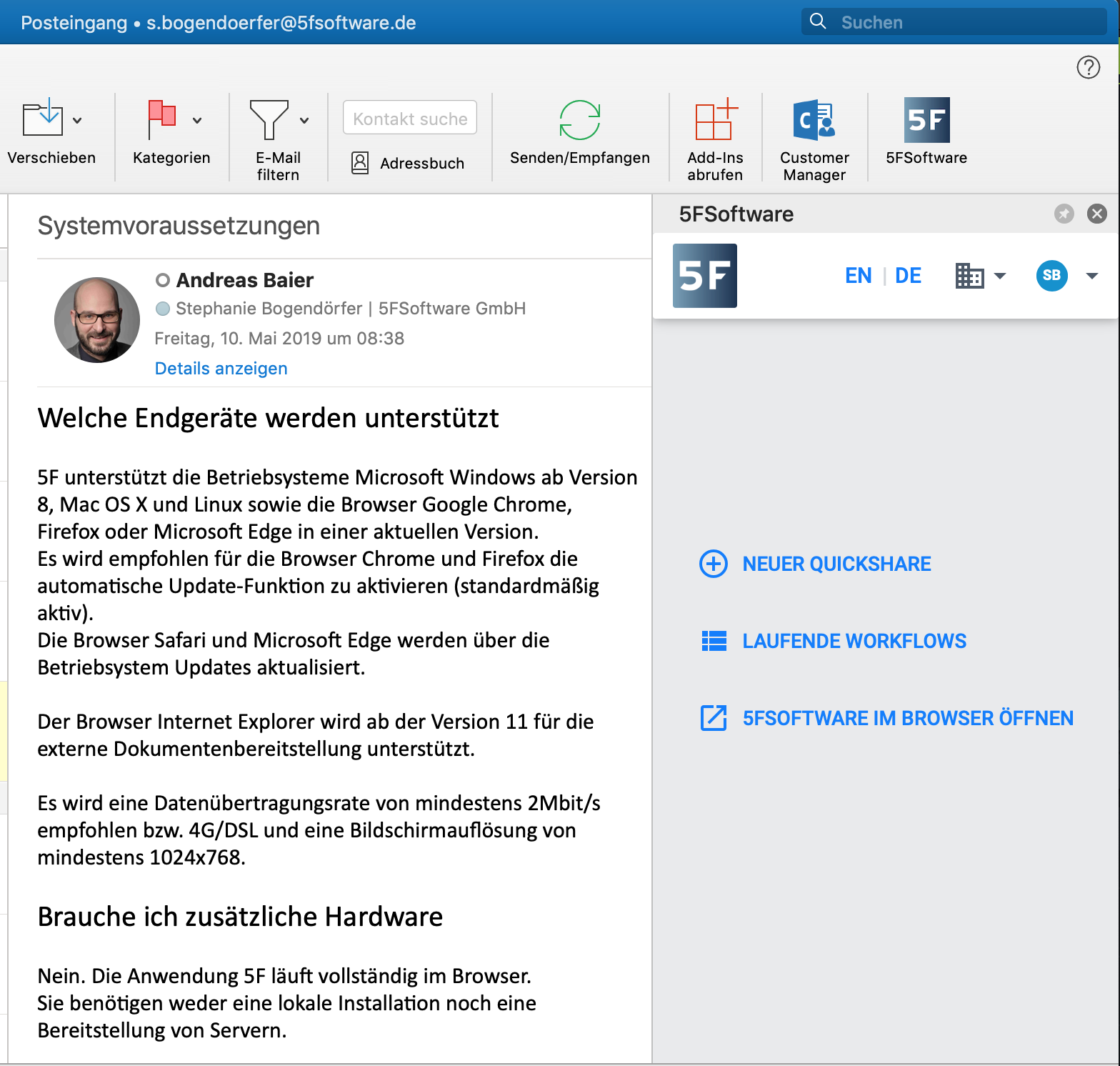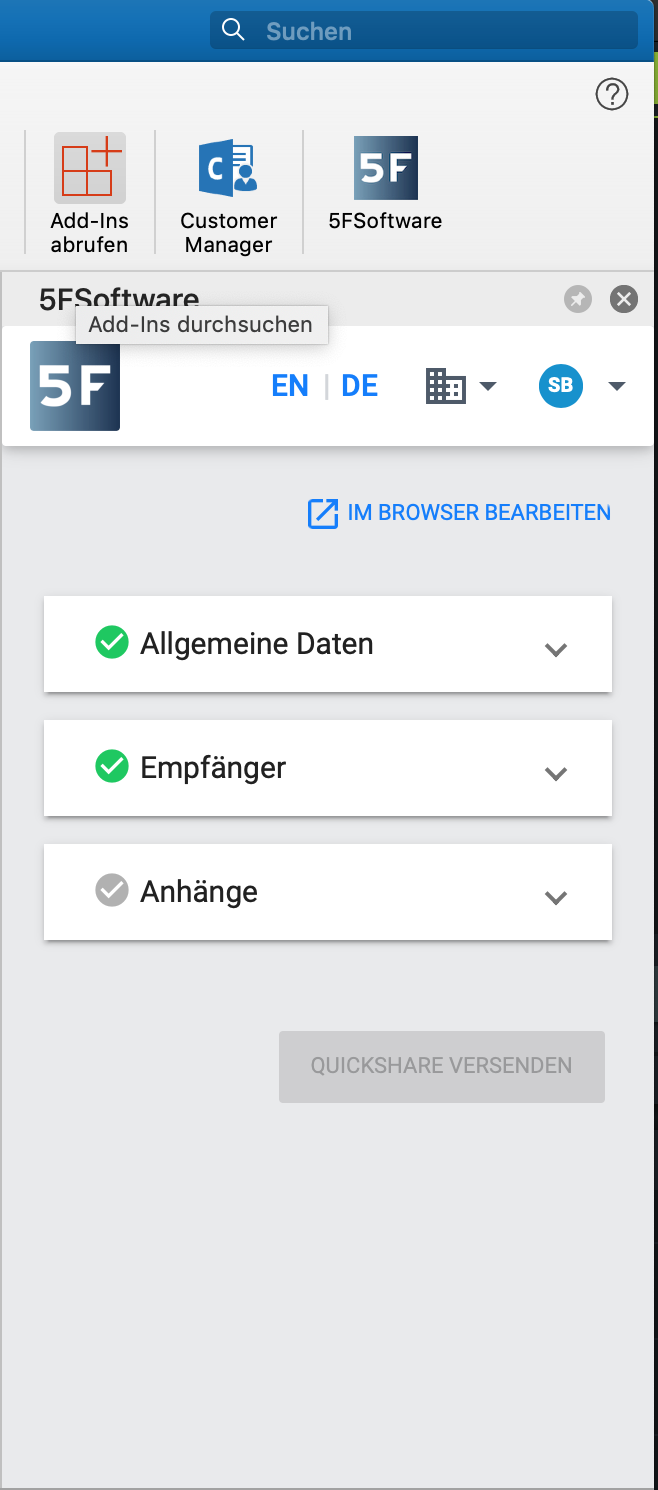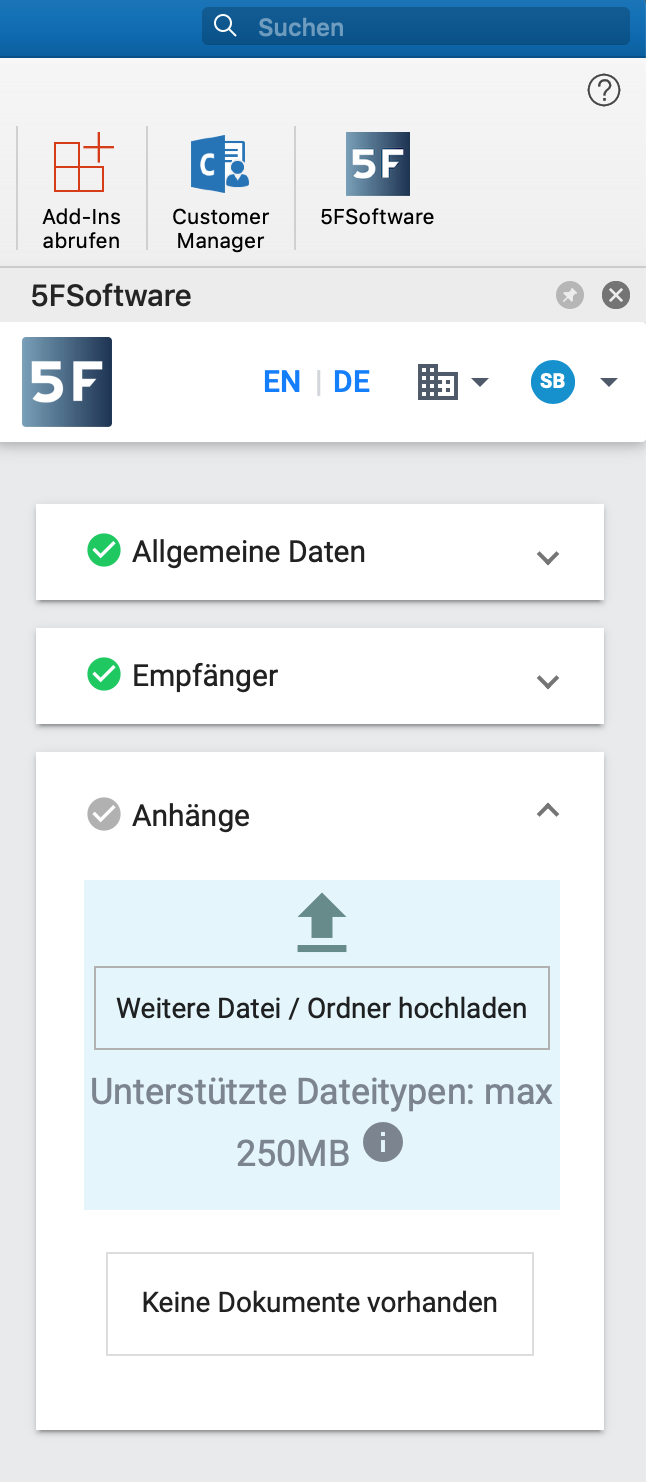Stolz präsentieren wir Ihnen heute unser August Release. Wir schaffen damit noch mehr Transparenz und Nachvollziehbarkeit innerhalb der Prozesse.
In diesem Release sind Styling und Funktionalität vereint, die den Projektraum noch übersichtlicher gestalten und zudem das Erstellen und der Export einer eigenen Protokoll Datei ermöglicht. Ihre 5F Mandanten-Kommunikation wird jetzt noch persönlicher. Durch unsere neuen Avatar haben Sie die Möglichkeit Ihrem Erscheinungsbild durch Ihr Foto eine persönliche Note zu verleihen.
Weiter können Sie ab sofort das Outlook Add-In in Ihr Outlook installieren und so direkt aus Ihrer gewohnten Umgebung sicher Dokumente mit all Ihren Geschäftspartnern teilen.
Die neue Timeline im Projektraum
„Gesehen von“ Funktion
„Gefällt mir“
noch übersichtlicheres Styling
Gruppierung nach Datum
Im Projektraum rückt die Kommunikation mehr in den Vordergrund.
Ereignisse und Kommentare sind nun übersichtlicher untereinander angeordnet und nach Datum gruppiert.
Sie können zudem Kommentare liken und über die „Gesehen von“ Funktion können Sie nachverfolgen, wer einen Kommentar bereits gelesen hat.
Lesen Sie dazu auch unser neues Tutorial unter FAQ /Hilfe auf der Plattform.
In dem Zuge haben wir auch einen mehrfach an uns herangetragenen Kundenwunsch erfüllt:
Projektraum Teilnehmer können erst Kommentare ab dem Zeitpunkt, zudem sie zu dem Projektraum hinzugefügt wurden, lesen. Sie können so bequem eine nach außen gerichtete Kommunikation intern abstimmen und dann zum richtigen Zeitpunkt weitere Teilnehmer einladen.
Übersicht der Rechte im Projektraum
Jeder Zeit die volle Kontrolle über alle Berechtigungen
Berechtigungen interaktiv vergeben
An jeder Stelle die genaue Übersicht
Über die neue Berechtigungsansicht können Sie jetzt noch einfacher sehen, welche Teilnehmer worauf Zugriff haben.
In den Standardeinstellungen haben Sie eine grafische Übersicht über die Rechte.
Je nach Projektraum können Sie die dazugehörigen Rechte aller Teilnehmer sehen und auch einfach bearbeiten.
Die Berechtigungsansicht erreichen Sie über folgende Punkte und dem Button „Erweiterte Einstellungen“
- Hinzufügen eines Teilnehmers
- Projektraumeinstellungen „Alle Teammitglieder“
- Ordnereigenschaften im Projektraum und beim Start eines Projektraumes (Zahnradsymbol)
Audit Trail
Automatische Erstellung einer Protokoll Datei
Einfach und sicher zum Export bereit
100% Transparenz und Nachvollziehbarkeit
Oftmals ist es notwendig alle Veränderungen und Kommentare in der Kommunikation und Zusammenarbeit zu erfassen und zu archivieren.
Der 5F Projektraum Audit Trail unterstützt Sie dabei und stellt Ihnen zu jedem Zeitpunkt ein vollständiges Protokoll zur Verfügung. Jede Veränderung in einem Projektraum wird in einer Logdatei mitgeschrieben und kann jederzeit durch den Projektraum Besitzer in Echtzeit nachgelesen bzw. exportiert werden. Danach können Sie das Protokoll als pdf oder txt Datei Ihrer Akte hinzufügen.
Den 5F Projektraum Audit Trail finden Sie unter den Einstellungen im Projektraum.
Bitte beachten Sie, dass ein vollständiger Audit Trail nur für neu gestartete Projekträume Anwendung findet.
Outlook Add-In
Dokumente sicher aus Outlook verschicken
schnell und einfach zu bedienen
so einfach wie eine E-Mail
Passwort automatisch per SMS versenden
auch für Ihren Mandanten nutzbar
Über das neue Outlook Add-In können Sie einfach und sicher die Funktion Quickshare nutzen. Und das direkt aus Outlook heraus.
Mit dieser Funktion können Sie einen (passwortgeschützen) Link auf ein oder mehrere Dokumente verschicken.
Ist der Empfänger kein Nutzer der 5F Plattform erhält er eine E-Mail mit Link und kann den von Ihnen geschriebenen Kommentar und das Dokument einsehen. Diesem externen Nutzer ist es auch möglich einmal einen Kommentar und ein Dokument wiederum an Sie sicher zu übermitteln.
Ist der Empfänger Nutzer der 5FPlattform eröffnen Sie einen Projektraum mit diesem Geschäftspartner/Mandanten und können weiterhin dort auch kommunizieren. Der Nutzer erhält keinen Zugriff auf den dahinterliegenden Ordner, sondern hat nur Zugriff auf das Dokument über den Projektraum. Ihr Mandant wird per eine E-Mail benachrichtigt, dass neue Nachrichten vorliegen oder/und erhält eine Nachricht auf der Plattform.
Avatar – jetzt auch mit Bild
individualisierbar
authentisch
persönlich
Ab jetzt können Sie Ihren Avatar individuell gestalten. Geben Sie der Digitalisierung ein Gesicht und kommunizieren Sie noch besser mit Ihren Mandanten über unsere moderne Plattform. Vereinen Sie die Zukunft der Digitalisierung mit der Sicherheit der Anforderungen Ihres Berufes ohne sich für eines entscheiden zu müssen.