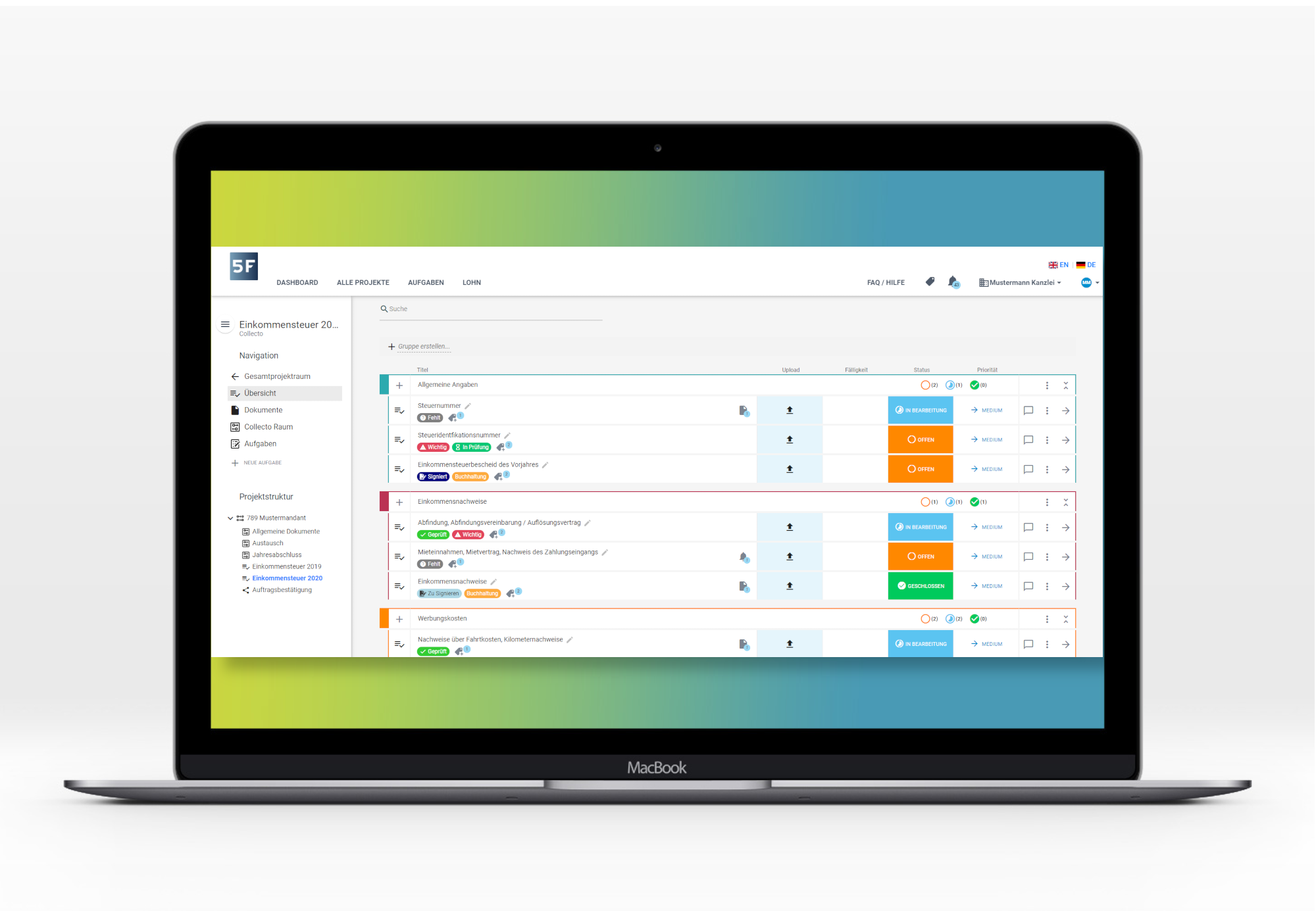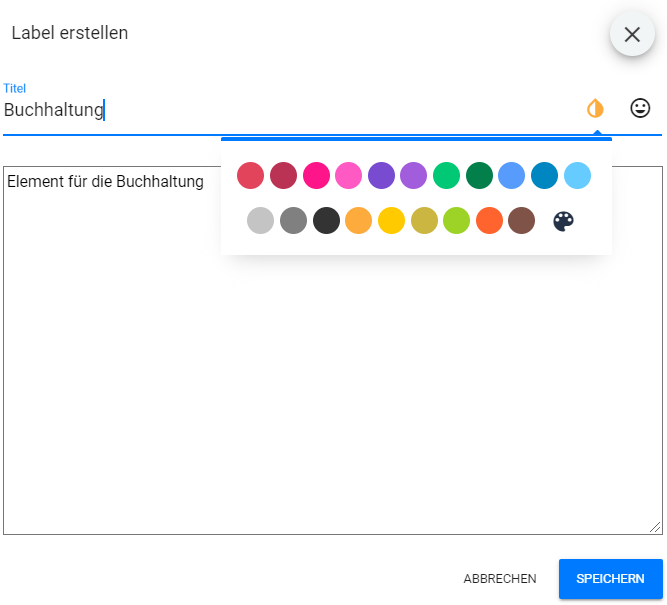5f Labels
Map your internal work processes using individual labels.
Lables facilitate the overview
Better sort, group, or annotate documents and tasks: 5F Labels allow you to tag every process and document with custom labels and map individual workflows.
By default, the standard “global” keywords are available for selection, which are always accessible – however, each firm can also create its own labels in 5F, entirely as needed.
Keywords such as “FYI”, “check”, “ready”, “consultation” or “missing” and “important” are suitable for this – and it is possible to provide labels with different colors and icons. Besides the usual status-labels you can also use labels to create departmental assignments such as “Accounting”, “IT” or “Marketing” or you use the name of the specific colleagues you want to address, for example “Wagner_FYI”. Simultaneously, all processes are labeled with either “open”, “in progress” or “closed” and you can assign the priority, depending on the urgency, in 5 levels from “low” to “highest”.