The New 5F Dashboard is Here: all New Features at a Glance
The New 5F Dashboard is Here: all New Features at a Glance

The new 5F platform dashboard combines a clear design and new features. At its core is a space-saving and flexible drag-&-drop system, which allows content to be individually arranged in the form of widgets, i.e., freely placeable functional elements.
The widgets can be added, color-coded, collapsed, or removed as needed. This creates a workspace that can be specifically tailored to your daily work – depending on your needs and personal priorities.
Also included: the new 5F Wizard with a guided tour through the dashboard.

Reminders at a Glance: the New Reminder System
The new Reminder System helps you reliably meet deadlines for processes in 5F – both for your own tasks and for reminding other participants.
Reminders appear centrally in the news section on the dashboard and are also sent via email. Notifications that are no longer relevant can be easily muted or deleted.


A bell icon is now integrated by default in the workflows, allowing reminders to be set up individually. It can be precisely defined who will be notified – for example, all participants, only yourself, internal employees, external individuals, or only the responsible person.
The timing of the reminder is also flexible: immediately, automatically, or individually customized. This allows you to tailor reminders specifically to different processes and responsibilities.
News, Favorites, and Notes – Perfectly Organized, Easily Accessible
The redesigned news section facilitates navigation and provides a better overview of current processes. Workflows and favorites are now clearly separated – ensuring your dashboard remains uncluttered and displays only what is truly relevant to you. The optimized favorites system also includes a search and sort function for quick access to frequently used elements.


The dashboard is complemented by a new notes field, which can be flexibly placed and offers space for individual free-text entries – ideal for keeping personal thoughts, tasks, or notes directly in view.
Simply get Started – with the Interactive 5f Wizard
Immediately after logging in, the new 5F Wizard guides you step-by-step through the central functions of the dashboard. You will learn how to navigate through the different areas of the platform, structure your workflows, and customize your dashboard using widgets.
Upon first login, the Wizard also provides a concise overview of important basic settings – such as notifications and favorites – to ensure you have an optimal start in 5F.
The 5F Wizard is primarily aimed at new users, but is also helpful for existing customers – as it highlights some of the new features of the current release at a glance.