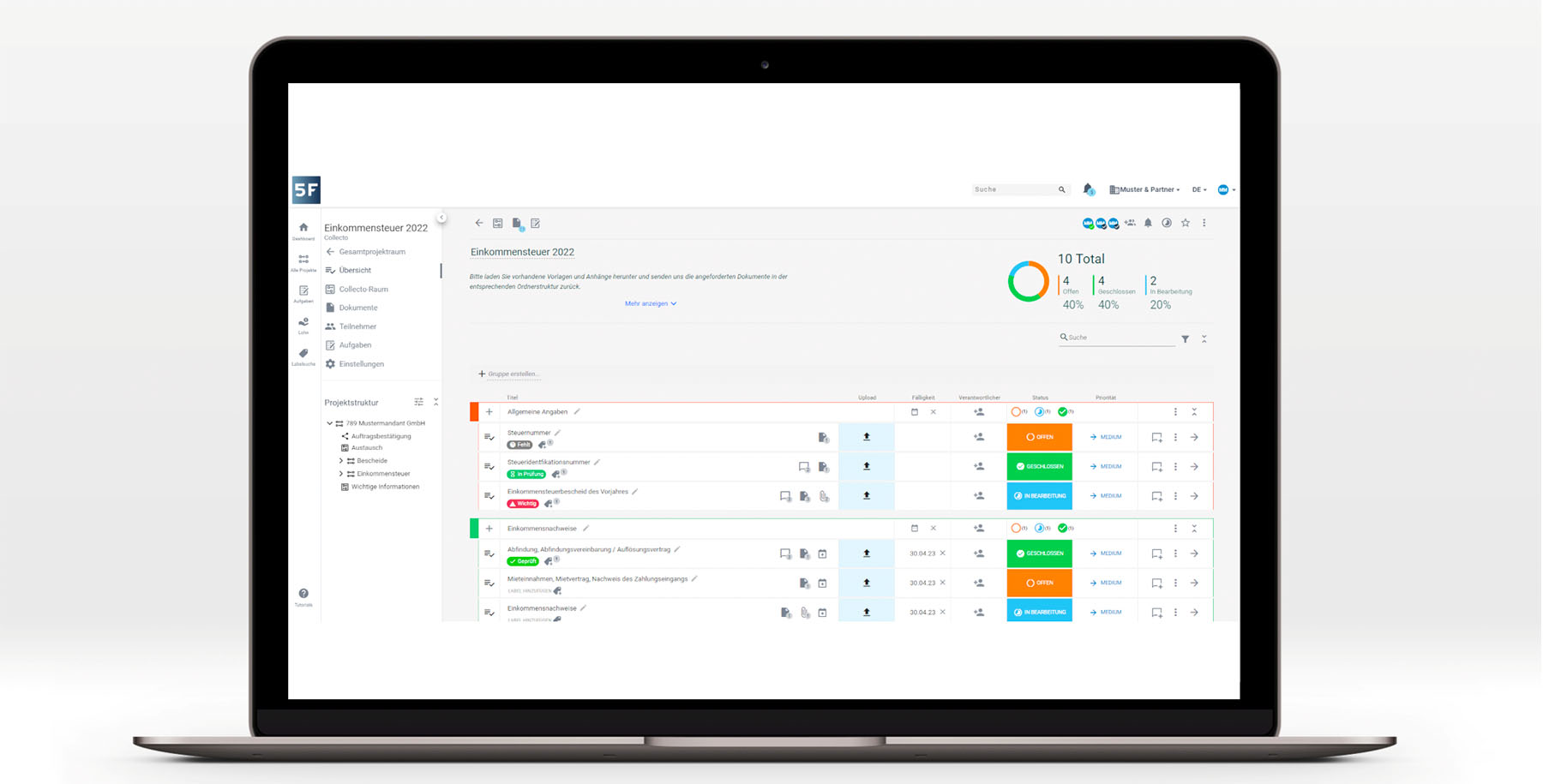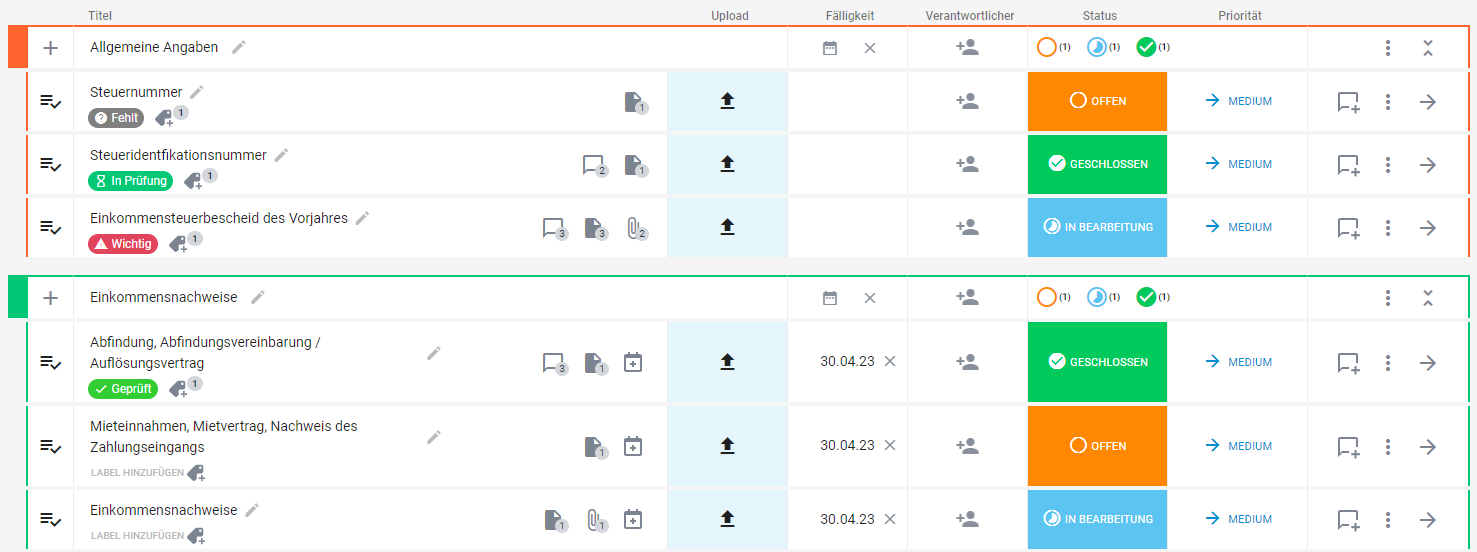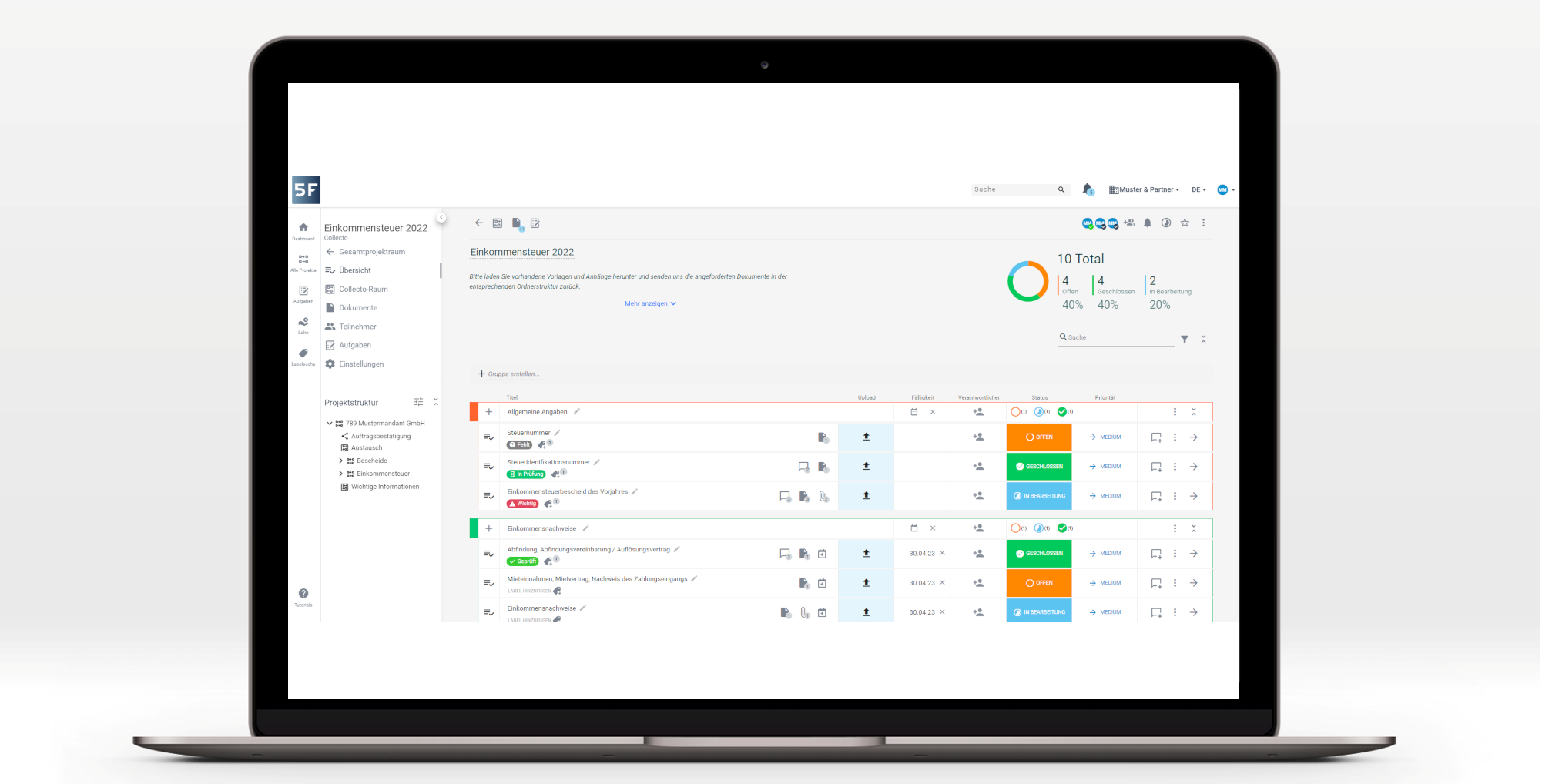Die 5F-Plattform als Grundlage für Ihre digitale Zusammenarbeit mit Mandanten, Kunden und Lieferanten.
Die 5F-Plattform als Grundlage für Ihre digitale Zusammenarbeit mit Mandanten, Kunden und Lieferanten.
Dokumente effizient einsammeln
DER COLLECTO – strukturiertes Einsammeln von Dokumenten
Interaktive Checkliste – flexibel konfigurierbar
Verzicht auf unsicheren Austausch per E-Mail
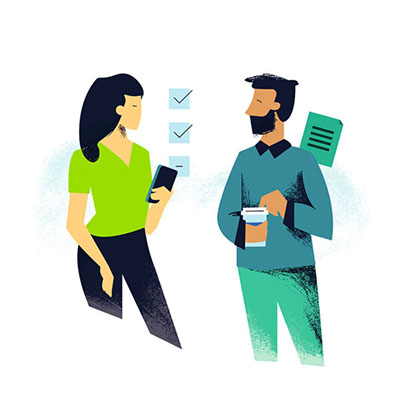
Entdecken Sie auch unsere praktischen Zusatzmodule!
DIGITALE SIGNATUR, DATEV-SCHNITTSTELLE, DIGITALE SALDENBESTÄTIGUNG, DIGITALE KONZERNABSCHLUSSPRÜFUNG UND MEHR – DIREKT IN 5F.

Entdecken Sie auch unsere praktischen Zusatzmodule!
DIGITALE SIGNATUR, DATEV-SCHNITTSTELLE, DIGITALE SALDENBESTÄTIGUNG, DIGITALE KONZERNABSCHLUSSPRÜFUNG UND MEHR – DIREKT IN 5F.
Jetzt kostenlos registrieren und profitieren:
Registrieren Sie sich jetzt – und profitieren Sie von den News!
Bitte beachten Sie dazu die Bestätigungs-Email und kontrollieren Sie bitte auch Ihre Junk-Mails.
Jetzt kostenlos registrieren und profitieren:
Registrieren Sie sich hier für unseren Newsletter:
Bitte beachten Sie dazu die Bestätigungs-Email und kontrollieren Sie bitte auch Ihre Junk-Mails.